AVAILABLE NOW!
Sign Up for 15.1 Release Training Webinar
Why Arena 15.1?
- New SIMAN Blocks for our best in class SIMAN engine
- Reduce modules required for complex systems makes model building faster
- Interface flexibility enhanced with New Direct Reads
- New Debugging Variables
- Windows 10 Support
What's New?
Windows 10 Support
Arena officially supports the Windows 10 operating system.
New Scoreboard Animation
A new Scoreboard Status Display has been added to the “Animate” toolbar. This animation object control can be used to display model variables and expressions similar to a spreadsheet. Cell contents can display descriptive text or the current value of a model variable or expression.
A new smart illustrating the creation of a Socreboard animation has been added. To access this file from Arena, use the File menu, select “Browse SMARTS….” And select the model located in the Animation folder: Animation Arena Scoreboard.doe
New Modules
The New Modules in Arena 15.1 can reduce model build time by hours/days. Learn how from our Consulting Manager, Nancy Zupick.
- Gather Module is a new SIMAN Block and a great improvement to the Arena SIMAN Engine.
- Gather Module is used when an entity requires one or more units of any one or more members of a resource set of interchangeable resources. Unlike the SEIZE module, GATHER allows an entity to seize units from multiple members of a specified resource set.
- Gather Module allows the user to seize a minimum of X resources and up to a maximum of Y resources to perform a specific task.
- Gather Module allows the user to vary the process time dependant on the number of resources gathered.
- Disperse Module is used when an entity is ready to release some or all of the units of the resource set members that were seized using a GATHER module.
Visual Designer Updates
Google Sketchup Support!
Visual Designer 64 bit has been updated to support newer .skp files (SketchUp 2017). Visual Designer 32 bit does not support newer .skp files (SketchUp 2017). 32 bit Visual Designer will continue to support Sketchup 2016.
Note that Visual Designer files that are created with 64 bit Visual Designer and contain a new 2017 Sketchup static object will fail to load the object in the scene with 32 bit Visual Designer.
Enhanced Functionalities
The enhanced functionality in Arena 15.1 unleashes a new level of modeling in Arena.
- Set Data Modules has been improved to enable the user to define resource sets using other resource sets. Create hierarchy in sets of resources to reduce the time and modules necessary to manage complex sets.
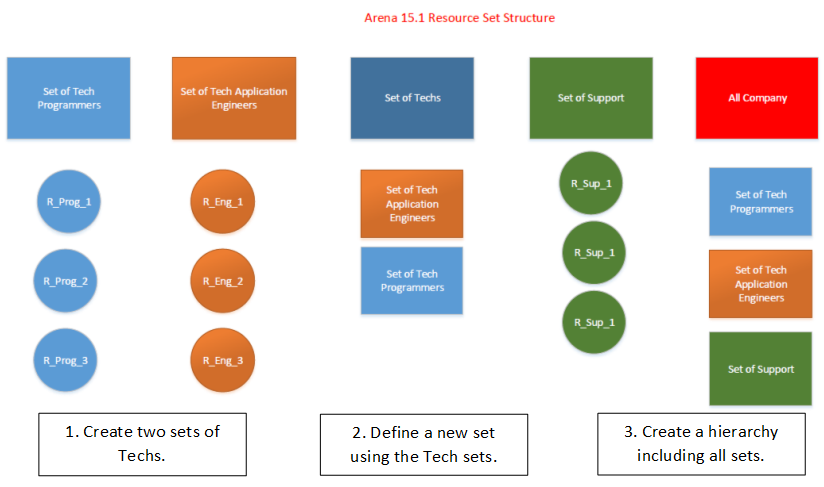
-
Direct Read improvements increases model interface capability. In addition to the current direct read functionalities, users can now directly import data from Excel and other external files to the following properties.
- Set
- Advanced Set
- Conveyor
- Segment
- Schedule Data Modules
-
ReadWrite Module was enhanced in the release of Arena 15. In 15.1 we've include two additional format options. Real decimal (%f) and real scientific notation (%e) have been added to the existing options of real( %g), integer (%i) and string (%s).
New Functionality
-
“ExcelDatetoBaseTime” function converts the Excel date serial number to base time units in Arena. You can import Excel dates into Arena and work with them without prior data processing.
Let’s assume a user has a model with the following replication parameters:
Beginning Time = 0.0
Simulation Start Date = July 2, 2019 12:00:00 AM
Hours Per Day = 8
Base Time Units = Hours
ExcelDatetoBaseTime(36771) = 496
36771 is Sept 2, 2019. This is 62 days after the simulation start date. Since the base time units are in hours and there are 8 hours per day, the calculation would be 62 * 8 = 496
New Debugging Variables
-
LESR (Resource ID) - The Last Entity to Seize/Gather a Resource
This variable returns the entity number of the last entity that seized/gathered one or more units of the specified resource. LESR is not user-assignable. It returns an integer value. LESR will return 0 if the resource has never been seized/gathered.
-
LERR (Resource ID) - The Last Entity to Release/Disperse a Resource
This variable returns the entity number of the last entity that released/dispersed one or more units of the specified resource. LERR is not user-assignable. It returns an integer value. LERR will return 0 if the resource has never been released/dispersed.
Retired Items
As Arena evolves and as technology dictates, obsolete or little-used features will be removed from Arena. This involves thorough evaluation of how the proposed changes may affect our customers and whether alternatives within Arena are available. This will provide us greater flexibility in the development process and allows us to develop necessary enhancements. The following items will be retired from Arena in current and future releases:
SymbolFactory ActiveX Control
Arena no longer supports the SymbolFactory ActiveX control. Remove the use of the ActiveX control from any models before migrating your models to Arena 15.0.
Microsoft JET Database Engine
Arena no longer installs the Microsoft JET Database engine. Arena now uses the Microsoft Access Database Engine 2010 for connectivity to Excel, Access, etc. You need to update any Provider strings that currently use the JET provider. Change Provider=Microsoft.Jet.OLEDB.4.0" to "Provider=Microsoft.ACE.OLEDB.12.0" in order to connect to the data source you require.
Windows XP Support
Arena will no longer be supported on the Windows XP platform.
Sign Up for 15.1 Release Training Webinar



